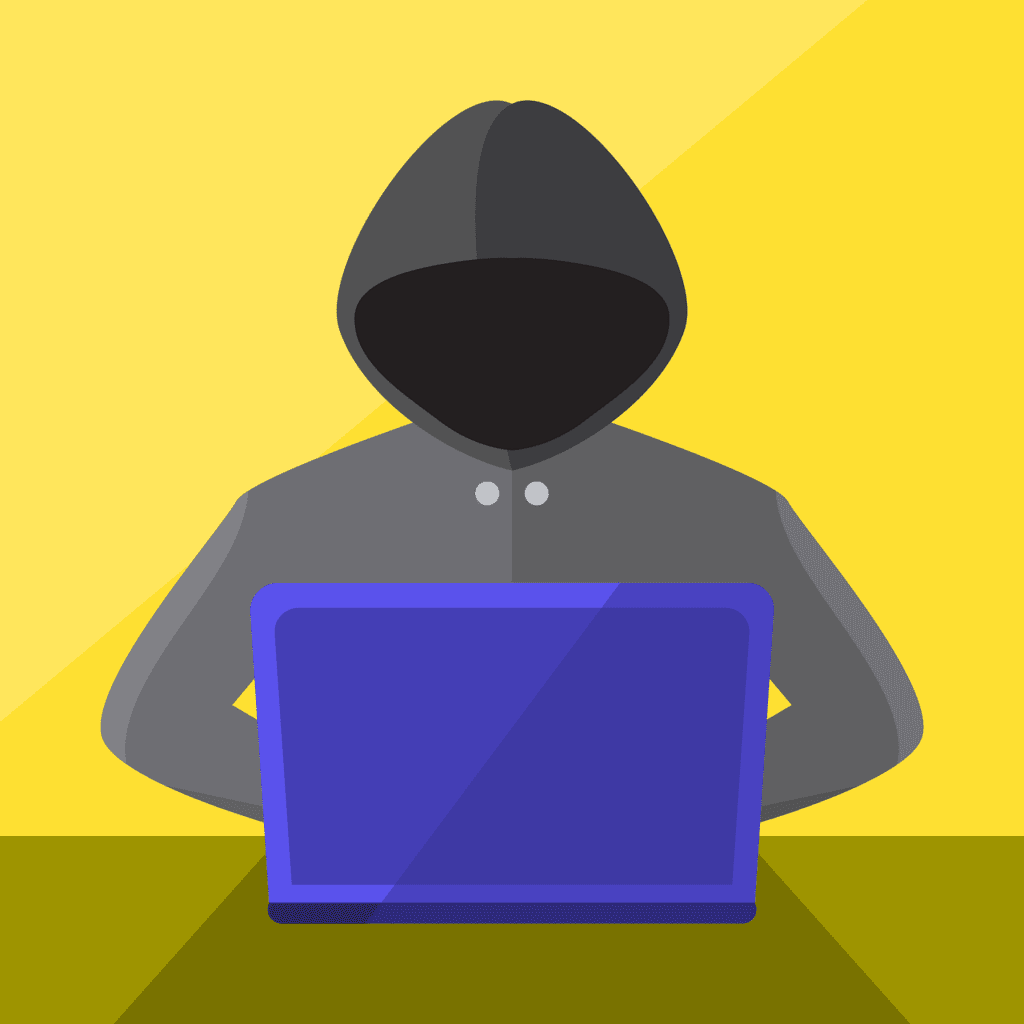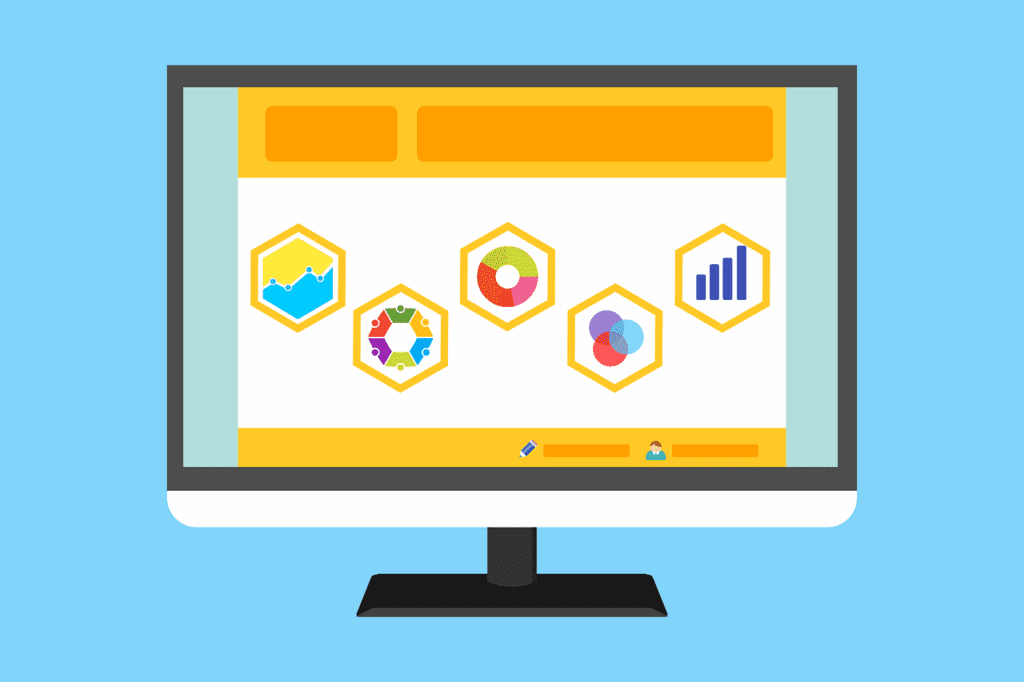We understand the importance of automation in streamlining IT operations and improving productivity. That's why we offer a range of automation solutions that can help businesses reduce manual processes, improve efficiency, and save time and money. Our automation services cover a wide range of areas, including endpoint patching, software deployment, data backups, and more.
With our endpoint patching automation services, businesses can rest assured that their systems are always up-to-date and protected against known vulnerabilities and potential attacks. Our automation solutions are designed to automatically apply patches and updates, eliminating the need for manual intervention and reducing the risk of human error. We also offer automation solutions for software deployment, which can help businesses save time and improve accuracy by automating the deployment of new software across their networks.
Our automation solutions extend beyond IT operations, too. We offer automation services for data backups, which can help businesses ensure that their data is always backed up and protected against data loss. With our automation solutions, businesses can customize their backup schedules, retention policies, and more, ensuring that their data is always secure and recoverable.
At Media Managed, we're committed to helping businesses automate their IT operations to improve efficiency, reduce costs, and improve productivity. Our team of experienced IT professionals can work closely with businesses to understand their unique needs and provide customized automation solutions that meet their specific requirements. With our expertise in automation and IT management, businesses can focus on their core operations with confidence, knowing that their IT systems are in good hands.
Need something specific?
We'll help you build it!
Say Hi!
We love to hear from you.